8 Must-Have Tools for Computer Systems Analysts
Are you a computer systems analyst looking to level up your game? Are you tired of spending hours sifting through countless tools and software options, unsure which ones will make a difference in your work? Look no further!
This blog post has meticulously curated the top 8 must-have tools for computer systems analysts. From cutting-edge diagnostic software to powerful collaboration platforms, prepare to revolutionize your workflow and supercharge your productivity. Whether you're a professional or a novice, these essential tools are guaranteed to take your skills to new heights. So sit back, relax, and prepare to unveil the ultimate arsenal that every computer systems analyst should have at their fingertips!
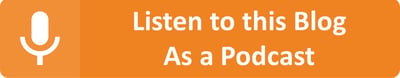
Importance of having the right tools
The role of a computer systems analyst is becoming increasingly important in today's digital age. With rapid technological advancements, businesses rely heavily on computer systems to streamline their processes and stay ahead of competitors. As such, computer systems analysts must have the right tools to perform their job effectively to analyze computer systems.
This section will discuss the importance of having the right tools as a computer systems analyst and how it can significantly impact your work.
1. Improved Efficiency and Productivity:
The right tools allow computer systems analysts to work more efficiently and increase productivity. With the constantly evolving landscape of technology, new software, and programs are being introduced regularly. Analysts can complete their tasks faster and more accurately by keeping up with these developments and accessing the latest tools. This saves time and increases productivity as they can handle multiple projects simultaneously.
2. Effective Problem Solving:
As a computer systems analyst, you often encounter complex issues requiring quick solutions. Access to specialized tools enables you to diagnose problems accurately and find effective solutions on time. These tools provide detailed information about system performance, errors, security vulnerabilities, etc., which helps identify the root causes of issues quickly and efficiently.
3. Better Data Analysis:
Data is an essential part of any business operation today, and as a computer systems analyst, analyzing data is a crucial aspect of your job. With the proper data analysis tools, you can quickly gather data from multiple sources, clean and organize it, and gain insights to make informed decisions. These tools also have advanced features such as data visualization, statistical analysis, and predictive modeling, which can help you identify patterns and trends in the data.
4. Enhanced Communication:
Effective communication is vital for any job, but it is essential for computer systems analysts working with different teams and stakeholders within an organization. With the right tools, you can easily collaborate with team members and communicate complex technical concepts to non-technical staff. This not only improves teamwork but also helps in building strong relationships with colleagues.
5. Up-to-date Knowledge:
Technology is constantly evolving, and new tools are being introduced regularly. As a computer systems analyst, staying updated on your industry's latest trends and advancements is crucial. With access to the right tools, you can keep up with these developments and continuously improve your skills and knowledge.
Must-Have Tools for Computer Systems Analysts
Computer systems analysts ensure that computer systems and networks run smoothly, efficiently, and effectively in organizations. To fulfill this role successfully, they need to have a set of tools that can help them analyze and troubleshoot various technical issues. With the ever-evolving technology landscape, the tools used by computer systems analysts are constantly evolving as well. This section will discuss the top 10 must-have tools for computer systems analysts.
1. Network Analyzer Software:
One of the primary responsibilities of a computer systems analyst is to ensure that the network infrastructure is functioning correctly. Network analyzer software helps monitor and analyze network traffic, identify any bottlenecks or problems, and provide insights into potential solutions.
2. Virtualization Software:
Virtualization software allows computer systems analysts to create virtual environments within their physical machines. This enables them to test new applications or configurations without affecting the production environment.
3. Project Management Tools:
Managing multiple projects simultaneously requires efficient planning and organization skills. Project management tools like Asana or Trello help create project timelines, assign tasks, track progress, and collaborate with team members.
4. Diagnostic Tools:
Diagnostic tools are essential for troubleshooting hardware or software issues on computers or servers. These tools can scan for errors, identify faulty components or drivers, and recommend fixing them.
5. Data Backup and Recovery Tools:
1. Programming languages and software
Programming languages and software are essential tools for computer systems analysts. These professionals use a variety of programming languages to write code, develop applications, and troubleshoot technical issues. In addition, they rely on various software programs to design, test, and maintain computer systems.
This section will discuss some of the top programming languages and software that every computer systems analyst should have in their toolkit.
- Java: Java is one of the most popular programming languages computer systems analysts use. It is an object-oriented language with a simple syntax that allows analysts to write efficient code for various applications. Java is also platform-independent, meaning it can run on any operating system without any modifications.
- Python: Python has gained immense popularity recently due to its simplicity and versatility. It is a high-level language that is easy to learn and read, making it perfect for beginners in the field of computer systems analysis. Python's extensive library of modules makes it useful for data analysis, web development, machine learning, and more.
- C++: C++ is another widely used programming language among computer systems analysts. It offers high performance and low-level control over system resources, which make it suitable for developing complex applications such as video games or operating systems.
- C#: C# (pronounced as "C sharp") is a powerful programming language developed by Microsoft specifically for .NET framework development. It has features similar to C++ but with simpler syntax
2. Network monitoring tools
As a computer systems analyst, one of the key responsibilities is ensuring that the network infrastructure runs smoothly and efficiently. This requires constant monitoring and analysis of the network’s performance, security, and availability. To effectively carry out this task, a computer systems analyst needs to have access to reliable network monitoring tools. These tools provide real-time data about the network's health, identify potential issues before they become significant problems, and allow for proactive troubleshooting.
Here are some of the top must-have network monitoring tools that every computer systems analyst should consider:
- Network Performance Monitoring (NPM) Tools: NPM tools help monitor various aspects of network performance, such as bandwidth usage, packet loss, delay, etc. These tools collect data from different devices on the network and present it in an easy-to-understand format. With NPM tools, analysts can quickly identify bottlenecks or issues affecting overall network performance.
- Network Traffic Analysis (NTA) Tools: NTA tools focus on analyzing traffic patterns on the network in real time. By capturing and examining packets flowing through the network at any given time, these tools can detect anomalies or malicious activity within the system. They also provide insights into application-level protocols and help identify potential security threats.
- Event Log Monitors: Event log monitors gather information about events happening across different devices on a network, such as servers, routers, switches, firewalls, etc., which generate logs containing crucial diagnostic information about their operations.
3. Security and encryption software
As a computer systems analyst, one of the top priorities is ensuring the security and protection of sensitive data on computer systems. With the rise of cyber threats and hacking attempts, analysts need to have reliable security and encryption software at their disposal. This section will delve into some of the must-have tools for computer systems analysts to protect their organization's data.
- Anti-Virus Software: Anti-virus software is the first line of defense against any cyber threat. It detects and removes malware, viruses, ransomware, spyware, and other malicious programs compromising system security. This software should be regularly updated to keep up with new virus definitions and provide real-time protection.
- Firewall: A firewall is a barrier between your network and external networks (e.g., the Internet). It monitors incoming and outgoing traffic based on predefined security rules to block unauthorized access or suspicious activity. Firewalls prevent hackers from accessing your system through vulnerable ports or applications.
- Encryption Tools: Encryption involves converting plain text into a code that cannot be read without a key or password. This protects sensitive information from being intercepted by unauthorized parties while in transit or stored on a device. Computer systems analysts should invest in encryption tools like BitLocker or VeraCrypt to secure critical files and folders.
- Password Managers: Weak passwords are one of the most common ways hackers gain access to systems. As an analyst, you likely have multiple login credentials for various applications
4. Database management systems
Database management systems (DBMS) are essential tools for computer systems analysts. These systems are crucial in managing the vast amounts of data modern businesses and organizations generate. DBMS is a software system that allows users to store, manage, and retrieve data efficiently.
The primary function of a DBMS is to provide an organized and structured way to store and access large amounts of data. This includes creating databases, tables, queries, reports, and forms. The primary purpose of these systems is to make it easier for users to input, update, retrieve, and manipulate data without dealing with the complexities of underlying data structures.
There are various types of database management systems available in the market today. Some famous examples include relational databases such as MySQL, Oracle Database, and Microsoft SQL Server; non-relational databases like MongoDB and Cassandra; and cloud-based databases like Amazon Aurora or Google Cloud Spanner.
One significant advantage of using a DBMS is its ability to ensure data integrity through features such as constraints, triggers, and referential integrity checks. This means that the system can prevent duplicate or incorrect information from being entered into the database by enforcing rules set by the user.
Another essential feature of DBMS is its security measures. As more organizations rely on digital storage solutions for sensitive information, keeping that information safe has become a top priority. Database management systems offer robust security features such as encryption algorithms, access controls, and user authentication mechanisms that help protect against unauthorized access or tampering with critical data.
5. Project management tools
Project management is an essential aspect of any computer systems analyst's role. It involves planning, organizing, and executing projects to ensure completion. To achieve this, computer systems analysts must have a set of tools that can help them effectively manage their tasks and resources. This section will discuss the top must-have project management tools for computer systems analysts.
- Project Management Software: Project management software is one of the most essential tools for computer systems analysts. This software helps plan and track projects, assign tasks to team members, set deadlines, and monitor progress. Some popular project management software options include Trello, Asana, and Monday.com.
- Gantt Charts: Gantt charts are visual representations of project timelines that help computer systems analysts plan and schedule their tasks efficiently. They provide a clear overview of the project's progress and help identify potential delays or issues before they occur. Popular Gantt chart tools include Microsoft Project and Smartsheet.
- Collaboration Tools: Collaboration is crucial in any project management process, especially for computer systems analysts who often work with cross-functional teams. Collaboration tools like Slack or Microsoft Teams allow team members to communicate in real time through instant messaging or video calls. These tools also facilitate file sharing and document collaboration.
- Time Tracking Software: Efficient time management is vital for meeting deadlines and staying on track with project goals. Time tracking software helps computer systems analysts accurately record the time spent on each task.
6. Virtualization software
Virtualization software is a crucial tool for computer systems analysts, allowing them to create and manage virtual machines on a single physical server. This technology has revolutionized the IT industry by enabling more efficient and cost-effective use of hardware resources.
Virtualization software creates a layer between the operating system and the underlying hardware, allowing multiple operating systems to run simultaneously on a single machine. This means that instead of having separate physical servers for each application or operating system, computer systems analysts can consolidate them onto one server, reducing hardware costs and increasing efficiency.
One of the most popular virtualization software in the market is VMware. It offers a wide range of products such as vSphere, Workstation Pro, and Fusion that cater to various needs of organizations. VMware's vSphere is an enterprise-level virtualization platform that allows users to run multiple VMs on a single physical server with advanced features such as live migration, resource management, and high availability.
Another well-known virtualization software is Microsoft Hyper-V. It is included in Microsoft's Windows Server operating system and provides similar capabilities as VMware's vSphere. Hyper-V also offers additional features, such as network isolation policies and support for guest clustering.
A KVM (Kernel-based Virtual Machine) for open-source options is built into the Linux kernel. KVM provides full virtualization capabilities, allowing users to run multiple VMs with different operating systems on a single host machine.
7. Debugging and troubleshooting tools
Debugging and troubleshooting are essential skills for computer systems analysts. As the role of a systems analyst involves identifying and solving technical issues, having the right tools at hand can significantly improve your efficiency and effectiveness in this field.
This section will discuss some of the top debugging and troubleshooting tools every computer systems analyst should have in their toolkit.
- Event Viewer: An event viewer is a built-in tool in the Windows operating system that logs all events and errors on your system. This tool is handy for troubleshooting and providing detailed information about applications, security, systems, and other events. By analyzing these logs, you can identify any potential issues or errors causing problems with your system.
- Debuggers: Debuggers are software programs used to find and fix bugs in code. These tools allow analysts to step through code line by line, track variable values, set breakpoints, and more. Popular debuggers include Visual Studio Debugger (for .NET applications), GDB (for C/C++ applications), and Xcode debugger (for Mac OS).
- Performance Monitor: Performance Monitor is another built-in tool in Windows for monitoring various performance metrics such as CPU usage, memory usage, disk activity, network traffic, etc. This tool is crucial for identifying bottlenecks or performance issues within a system.
- Network Analyzers: Network analyzers like Wireshark are essential for diagnosing network-related problems such as slow internet connection or network
8. Data analysis and visualization tools
Data analysis and visualization are essential skills for computer systems analysts, as they allow them to collect, organize, and interpret complex data to make informed decisions. Computer systems analysts must have the right tools to perform these tasks effectively. This section will explore some of the top must-have data analysis and visualization tools for computer systems analysts.
- Microsoft Excel: No list of data analysis tools can be complete without mentioning Microsoft Excel. This powerful spreadsheet software has been a staple in businesses for decades and continues to be widely used by computer systems analysts. It offers a wide range of features, such as pivot tables, charts, formulas, and macros, that make it easy to manipulate and visualize huge datasets.
- Tableau: Tableau is a data visualization tool to create interactive dashboards and visualizations from various data sources. It offers an intuitive drag-and-drop interface, which makes it easy even for non-technical users to create visually appealing charts and graphs. With its ability to handle big data sets and real-time analytics, Tableau has become a go-to tool for many computer systems analysts.
- SQL: Structured Query Language (SQL) is a programming language for managing relational databases. As most businesses rely on databases to store their data, knowledge of SQL is crucial for computer systems analysts who work with databases regularly. Analysts can write queries to extract specific information from databases quickly and efficiently with SQL.
- Python: Python is a programming language widely used in data analysis and visualization with a wide range of libraries and packages, such as Pandas and NumPy, which make it easy to handle huge datasets and perform complex data analytics. Python's simple syntax and readability make it popular for data analysts.
- R: Like Python, R is a powerful statistical computing and graphics programming language. It offers a vast collection of libraries specifically designed for data analysis and visualization, making it an ideal tool for computer systems analysts who work with large datasets.
- Power BI: Power BI is a business intelligence tool from Microsoft that allows users to create dashboards and interactive reports from various data sources. With its drag-and-drop interface and customizable visualizations, Power BI makes it easy for computer systems analysts to analyze complex data sets quickly.
You May Also Like
These Related Stories

ECBA Training in Dubai: Top Providers and Comparison

Business Analysts: Don’t Miss the Immense Power of Color Coding


No Comments Yet
Let us know what you think